We recently updated your Maxwell Advisor access to include the option for you to enter non-Sun Life plan information through our digital data collection tool, Tempo, for your employer groups renewing with Sun Life + Maxwell.
Ready to learn more?
- Streamline your renewals this Q4 with Maxwell’s Tempo experience for Advisors
- Tempo saves you time and gives you more control
- Get started with Tempo – Start Renewal
- Manage quick updates with Tempo – Edit Display Details
- Tempo Renewal FAQs
Streamline your renewals this Q4 with Maxwell’s Tempo experience for Advisors
As part of the full-service offering Sun Life provides, many of you have told us that you would love the ability to use the Tempo experience to help streamline the data collection process for your renewals in Maxwell. Based on this feedback, the team has been hard at work to provide you with the flexibility and options that work best for you and your team.
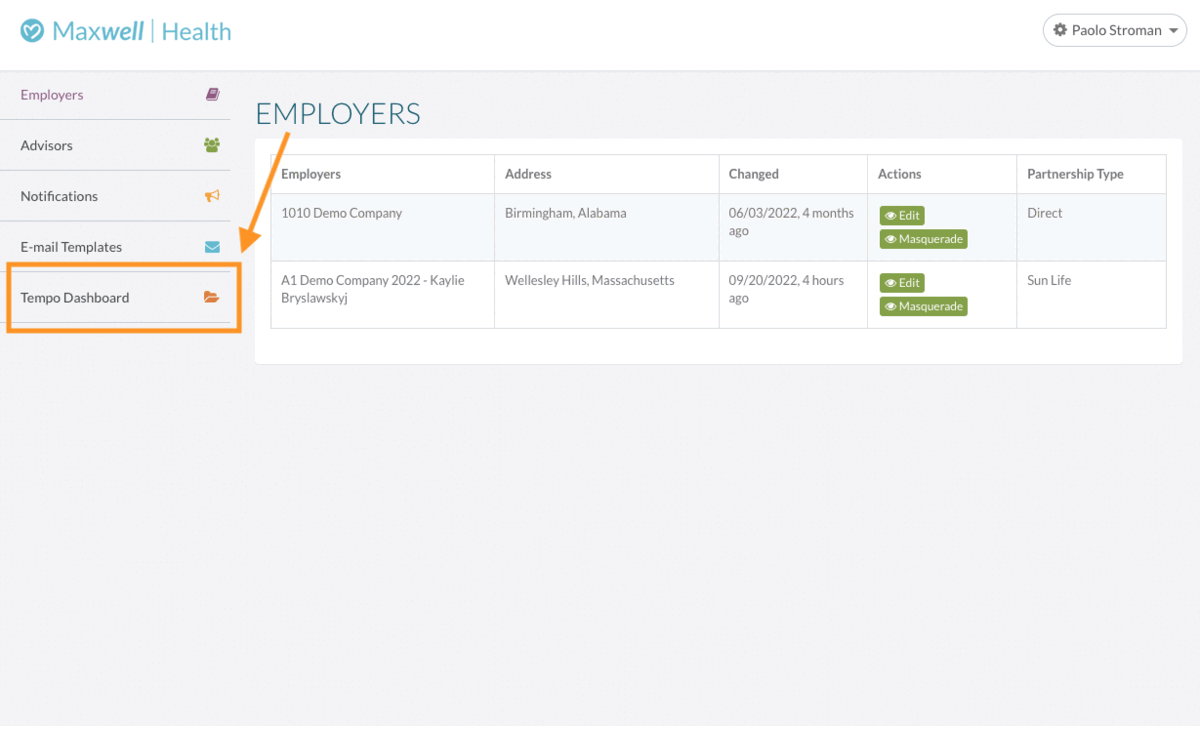
Now, you’ll see the newly available option to Start Renewal as well as the option to Edit Display Details across any of your Maxwell employer groups from within Tempo. These options have been released along with some enhanced guidance along the way for your renewal in Tempo.
Need a refresher or not sure what Tempo is? Learn more here or reach out to your Implementation Consultant for more details.
Tempo saves you time and gives you more control
With access to upload information for renewals, Tempo allows you to:
- Get started with your renewal at any time
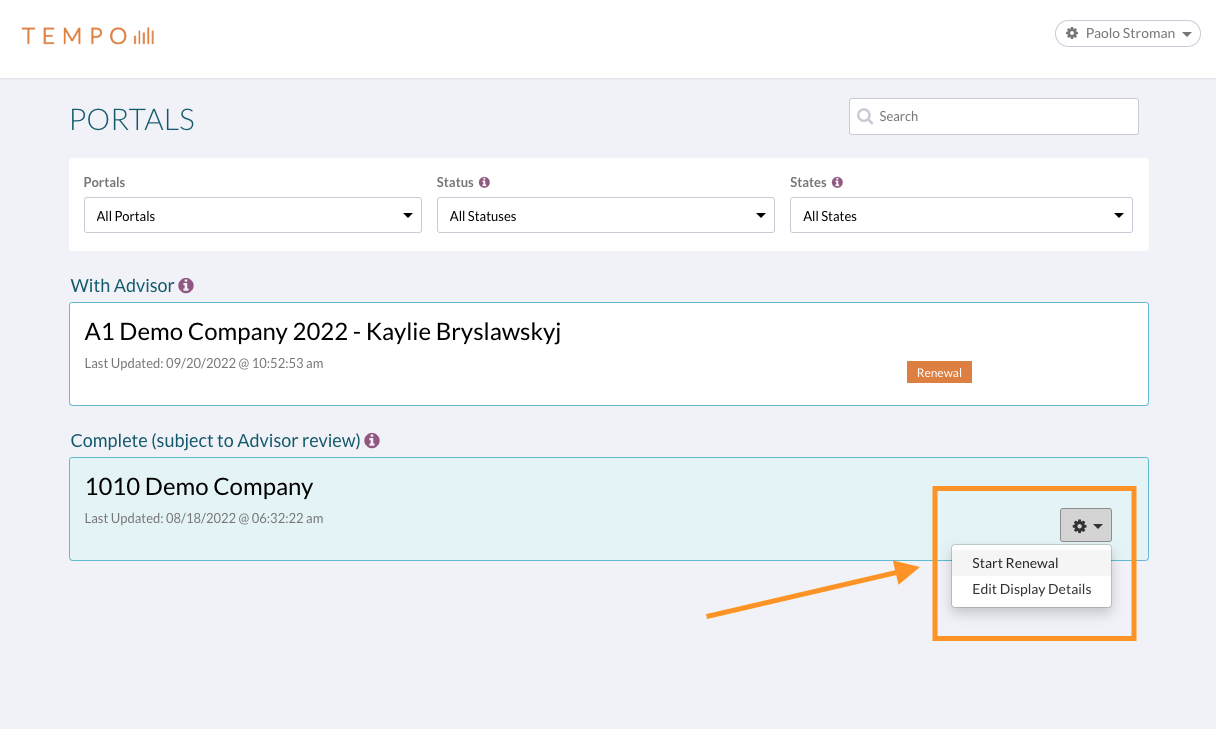
- Enter information as you go, when you have it
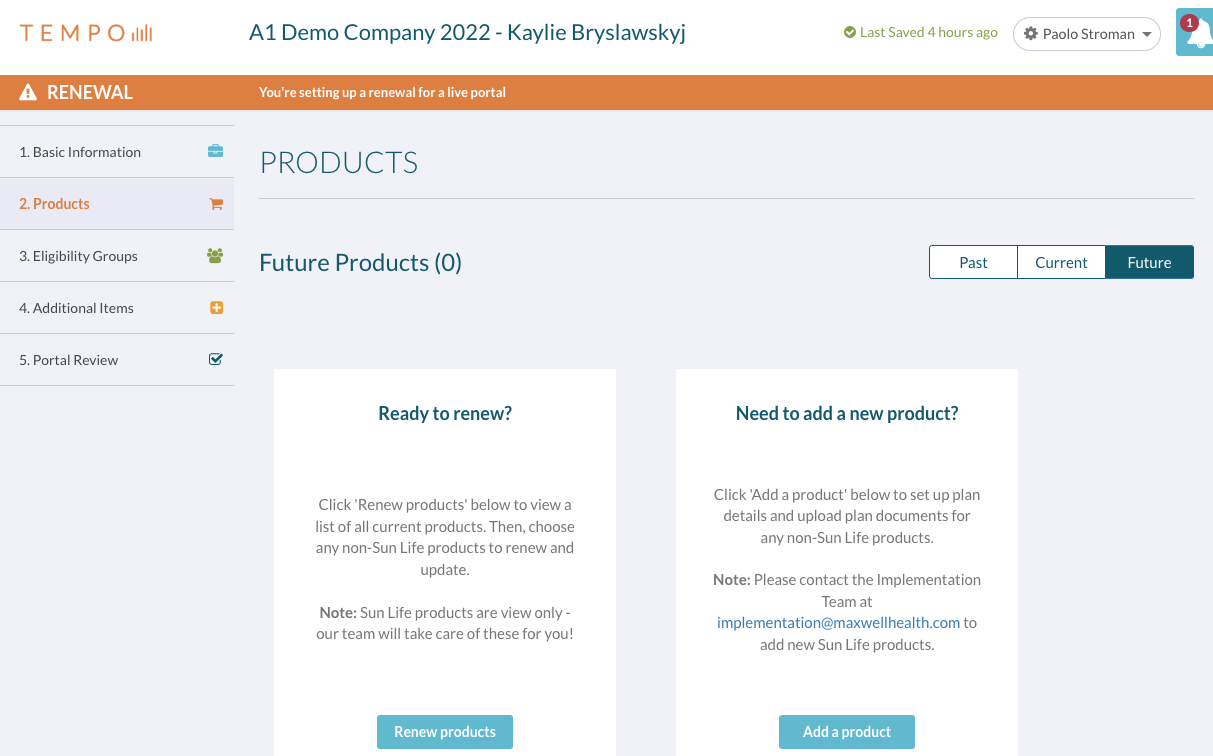
- See guidance when you need it
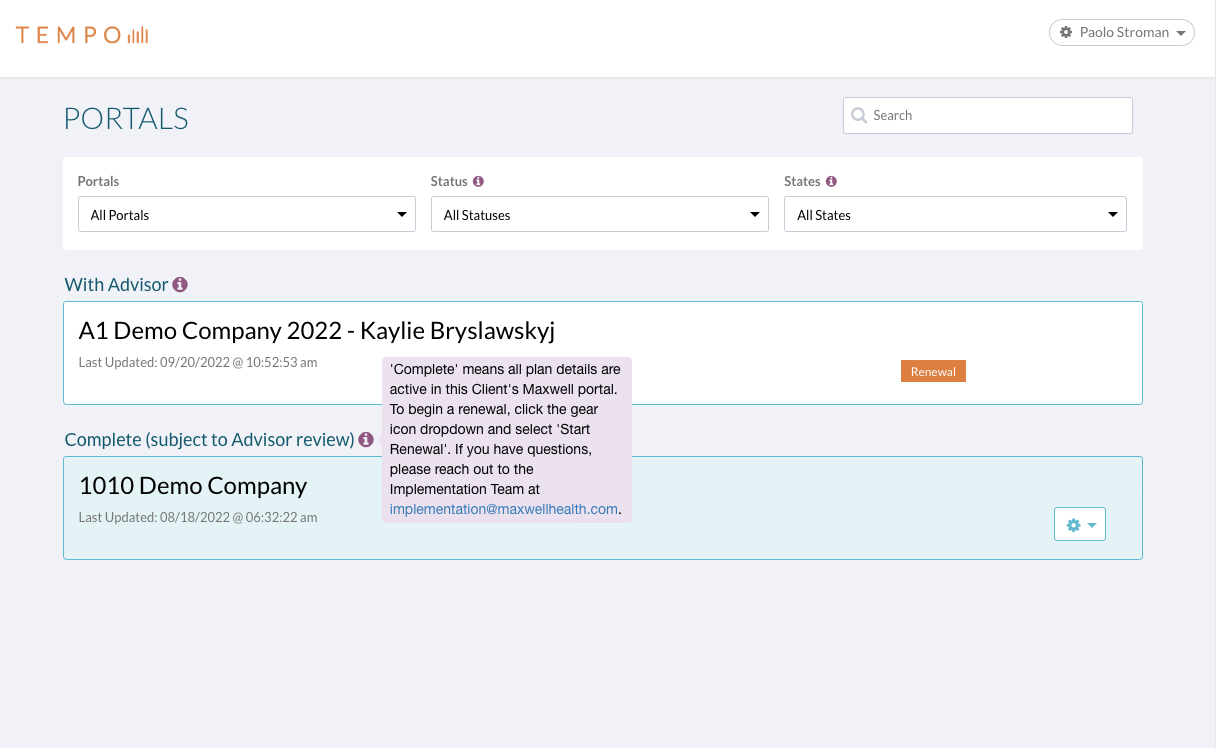
- Take more control of your renewal timeline
- Renewals that go through Tempo can be reviewed and turned around by the Sun Life team 2 days faster* than the standard renewal process.
*This is based on Sun Life's standard Maxwell renewal configuration timeline of 6 business days after all required information has been submitted. When using Tempo for information capture, after complete information has been submitted, the renewal configuration timeline is 4 business days.
Get started with Tempo – Start Renewal
Getting started with a renewal in Tempo is easy. You already have access to everything you need.
- Select Tempo Dashboard from your Maxwell Advisor view to get started.
- From your Tempo Dashboard, you’ll see the full list of your Maxwell employer portals.
- Under the ‘Completed’ section, find the employer you’re ready to renew and select Start Renewal
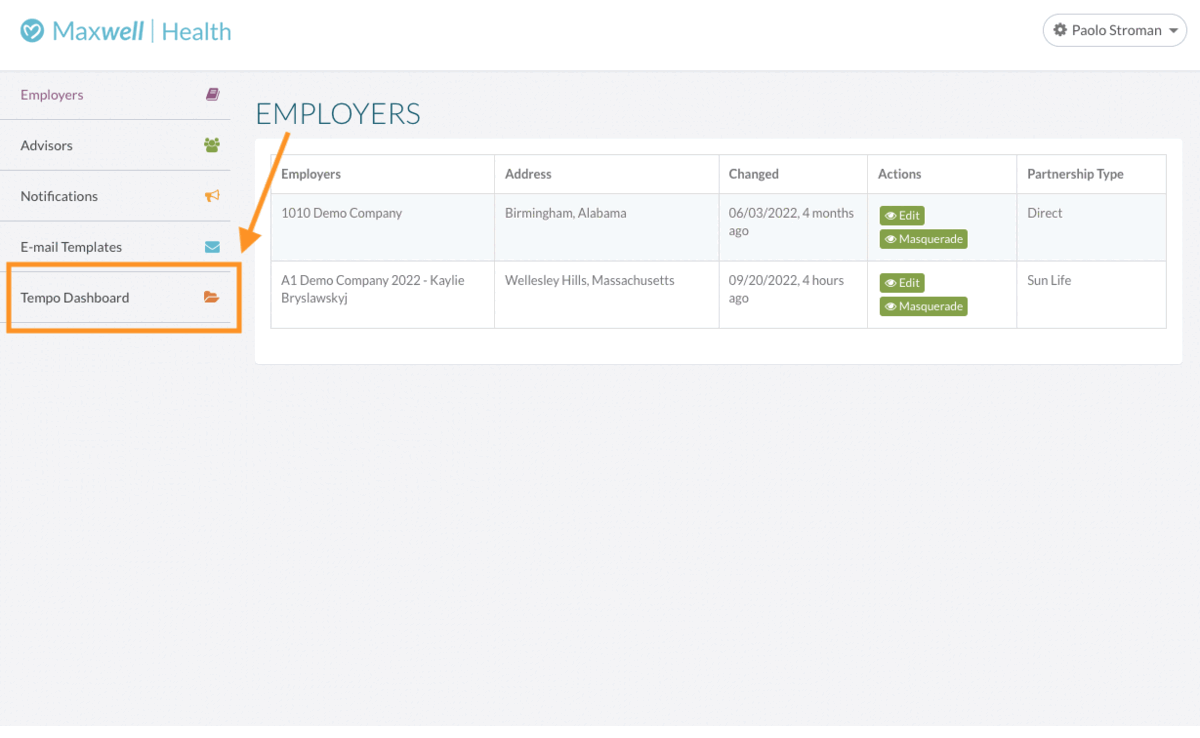
When you’re in the Tempo Renewal view, you’ll see all the current details for the employer’s Maxwell portal and be able to update anything you need for non-Sun Life benefits. This includes:
- Basic Employer Information
- Employer Products
- Note: This update to the Tempo data collection option applies only to renewals for non-Sun Life benefits. Our team will continue to manage and streamline any Sun Life benefit renewals or changes for your Maxwell employers.
- Employer Eligibility Groups
- Additional Items (like data connections and marketplace products)
Once everything is ready to go, you’ll have a chance to review the details you’ve entered and then submit those updates to our team. We will take it from there. Our team will renew or update any Sun Life benefits, review the information you’ve provided for the renewal and reach out if there is anything else needed.
You and your Clients will be notified when the renewal information is ready in your Maxwell portal for review and then to set up your enrollment event.
Learn more about renewing in Tempo >>
Manage quick updates with Tempo – Edit Display Details
For your live portals in Maxwell, if there is a quick edit needed for one of your employer’s plan details, you can make those changes in real time in Tempo using the Edit Display Details option.
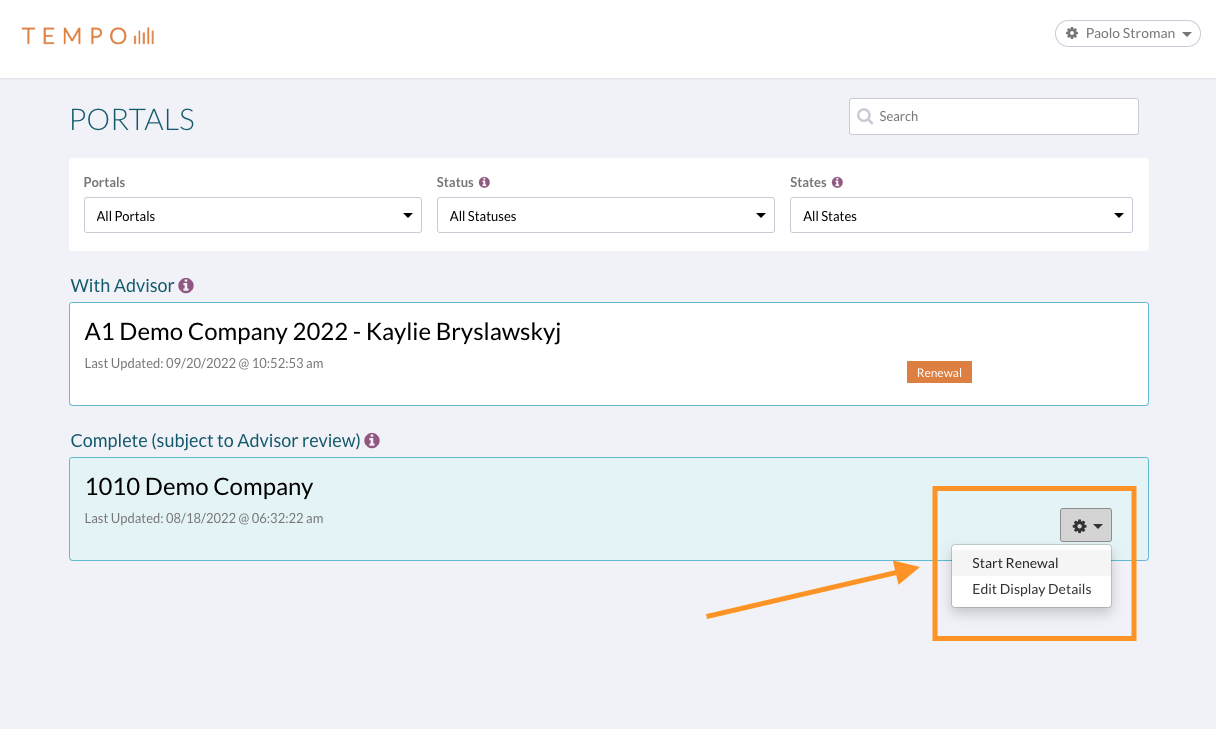
Types of changes you can make using this option include:
- Updating basic details that display to employees in their member view such as copay, deductible, services covered, etc.
- Changing or uploading new plan summary documents
Note: Not all plan setup details are available to edit from the Edit Display Details option. Please reach out to implementation@maxwellhealth.com if you have changes to Sun Life benefit details or other plan setup items you need to update for your Maxwell employers.
Learn more about Editing Display Details in Tempo >>
Tempo Renewal FAQs:
Is the Maxwell portal renewal with Sun Life still full-service?
Yes, Sun Life continues to provide full-service implementation and renewal for Maxwell groups and we believe this brings added value to you and your Clients. Tempo is simply a digital option that is available for those that prefer to use it and see it as an easier way to get started and provide information needed for the renewal.
Am I required to use Tempo to provide the renewal details or can I continue to use the same process I’ve used previously?
Tempo is not required to use for renewing and is just one option available to you. Sun Life continues to work with you and provides a full-service renewal for Maxwell groups. Whether you choose to use Tempo as the data collection experience or work directly with your Implementation Consultant is up to you. We now provide you the option to choose whichever method works best for you.
What happens if I start a renewal in Tempo, but run into questions?
Our implementation team is available to assist with your questions as you go through. You can always reach out to implementation@maxwellhealth.com with any questions you have.
Why can’t I edit Sun Life benefits when I’m renewing in Tempo?
The Tempo data collection option applies only to non-Sun Life benefits since this is information that needs to be captured outside of the Sun Life benefit process. For Sun Life benefits, our team will manage and streamline renewals or changes. Please reach out to implementation@maxwellhealth.com if you have changes to Sun Life benefit details you need to update for your Maxwell employers.